
Red Lucy
Developer: LeFrench
Browse our collection of adult games in the Cloud Save Porn Games category.

Developer: LeFrench

Developer: SnatsGames

Developer: ErosAmor

Developer: PiXel Games
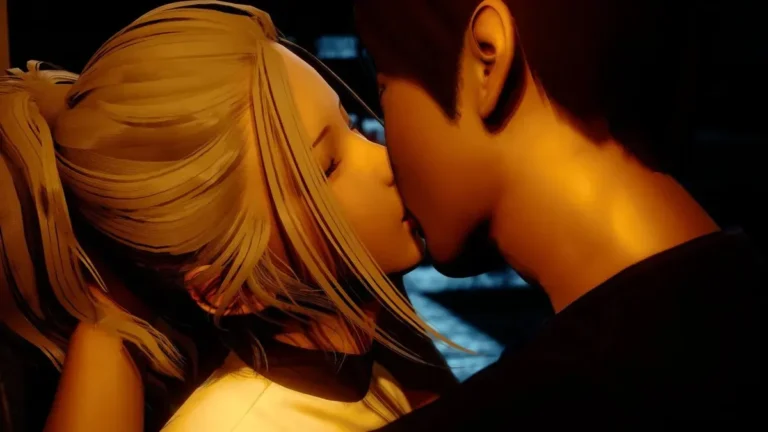
Developer: NiiChan

Developer: Venus Waltz

Developer: Dante

Developer: Kalloway
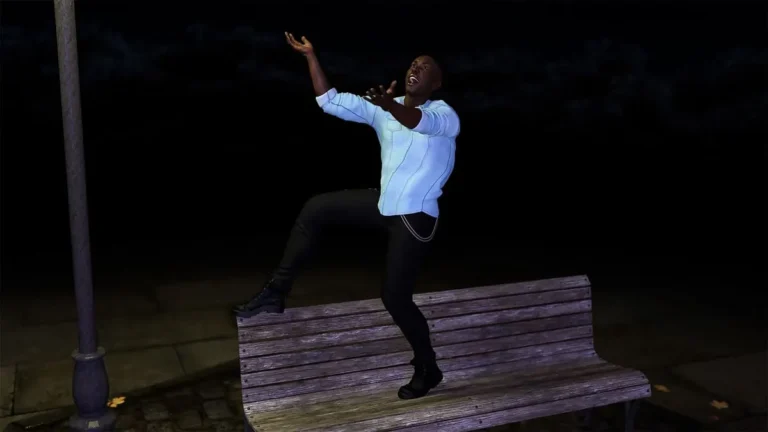
Developer: DrPinkCake

Developer: Mega Lono

Developer: BlenderKnight

Developer: Wilson Wonka

Developer: k78Games

Developer: Kamuo
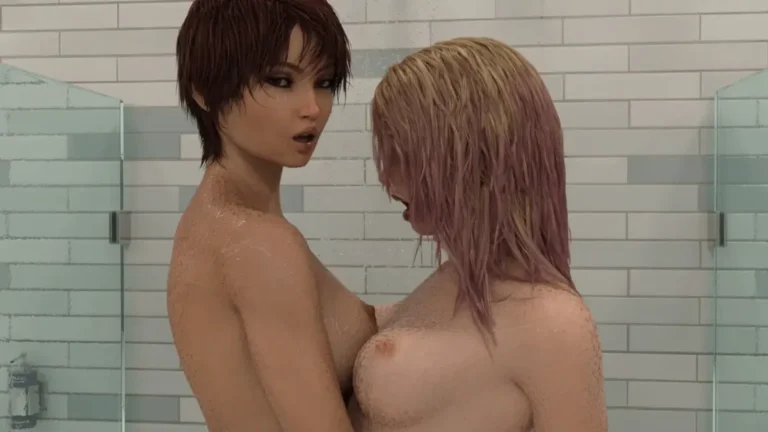
Developer: yahotzp

Developer: Clever Name Games

Developer: MateDolce

Developer: Boring Games


Developer: Darktoz

Developer: CeLaVie Group

Developer: Mr.Mister

Developer: PandaLoverGames

Developer: RoyalCandy

Developer: sqwl

Developer: LikesBlondes

Developer: Talothral
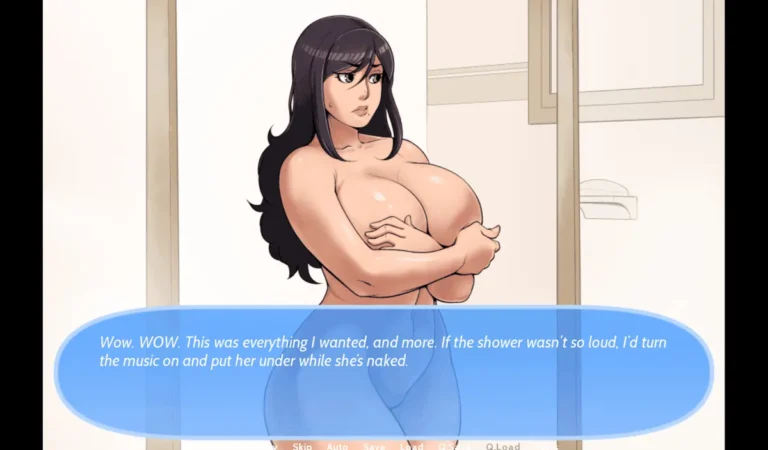
Developer: Outbreak Games
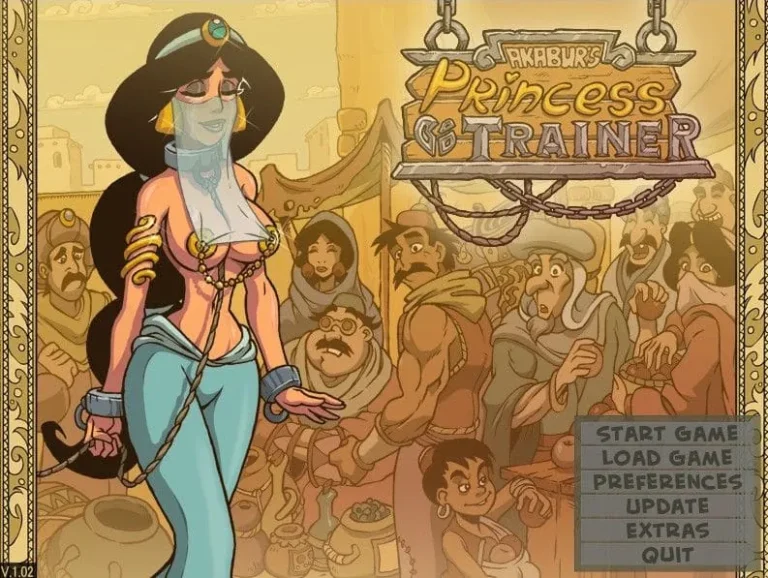
Developer: Akabur

Developer: Story Anon

Developer: KKpotato

Developer: Raybae Games

Developer: Frozen Synapse

Developer: OneManVN

Developer: Jackerman

Developer: PhillyGames
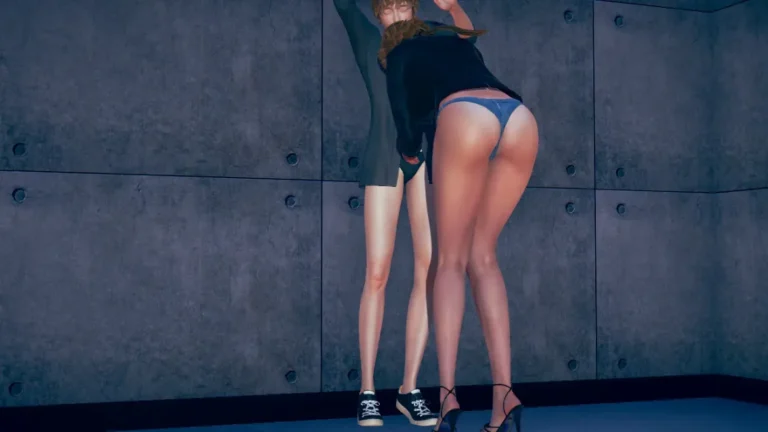
Developer: Sylventhia

Developer: Mr Dots Games

Developer: Eva Kiss

Developer: Saberoge

Developer: Asmodeus_

Developer: Hatchet Games

Developer: Mundo Games

Developer: White Phantom Games

Developer: Professor Amethyst Games

Developer: Monster Eye Games

Developer: MobumGames


Developer: EpicLust
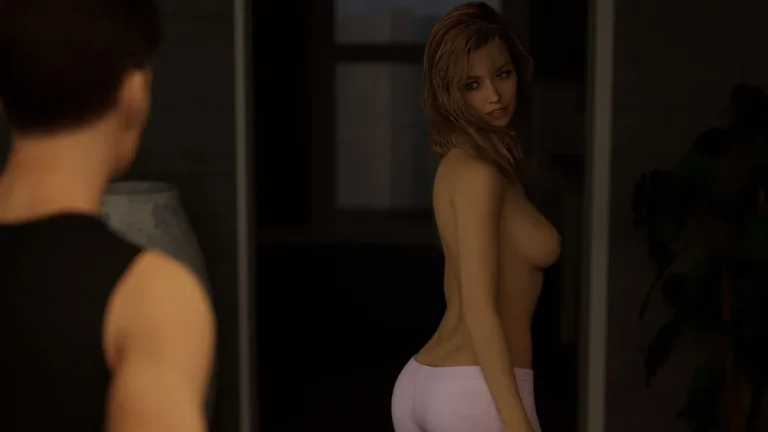
Developer: Blue Otter Games

Developer: Wistala

Developer: Vonsatia
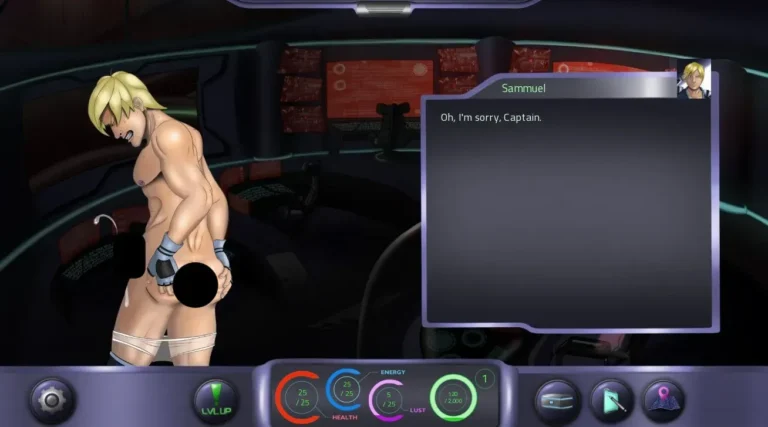
Developer: Xperiment


Developer: Winterlook

Developer: veqvil

Developer: DebatingPanda

Developer: WillTylor

Developer: Ancho

Developer: Flynn974
Cloud Save Porn Games have revolutionized the way players enjoy adult-themed interactive experiences by allowing seamless progress syncing across devices. This feature ensures that your game data is securely stored online, enabling you to pick up exactly where you left off, no matter the device. In this article, we dive deep into the Cloud Save Porn Games category, exploring how cloud saving works, why it enhances gameplay, and highlighting some of the best games that offer this convenient feature.
Ever been deep into an immersive story, your choices perfectly aligning with your desired outcome, only to have your device crash and wipe everything? 😫 I have, and let me tell you, the frustration is real. That heart-dropping moment is exactly what the technology behind cloud save porn games is designed to prevent. In this chapter, we’re diving into the digital lifesaver that is cloud saving, explaining exactly what it is, why it’s a game-changer, and how you can use it to never lose your progress again. 🚀
Simply put, cloud save adult games are titles that allow you to store your game data—your choices, completed scenes, and unlocked content—not on your local device, but on secure remote servers accessed via the internet. This fundamental shift from local storage to online storage is what empowers you to sync game progress online across different devices seamlessly.
So, how cloud save works isn’t as mystical as it might seem! Think of it like a magical, invisible suitcase for your game data. 🧳✨
When you play a game without cloud saving, your progress is stored in a save file on your device’s hard drive or memory. If that device breaks, gets upgraded, or the file corrupts, your progress is gone forever. Cloud save features change this entire dynamic.
Here’s the basic process:
1. Create a Save Point: You play the game and hit a save point, or the game autosaves for you.
2. Data Upload: Instead of just writing to your device, the game encrypts that tiny save file and sends a copy over your internet connection to a secure server managed by the game’s developer or platform.
3. Storage: Your data now lives safely in the “cloud.”
4. Data Download: When you open the game on another device (or even the same one after a re-install), you log into your account. The game checks the server, sees your saved data exists, and downloads it to your device, putting you right back where you left off.
This ability to sync game progress online means you can start a game on your home PC, continue on your laptop during a trip, and maybe even check something on your tablet, all without missing a beat. The key is that your progress is tied to your user account, not your hardware.
Pro Tip: Always ensure you’re logged into the correct account before starting a game session. A simple login error is the most common reason players think their cloud save failed!
The advantages of using cloud save porn games extend far beyond just not losing your data. It fundamentally improves the entire user experience. Let’s break down the core benefits of cloud save.
Uninterrupted Gameplay & Ultimate Convenience 🕹️
This is the big one. Your life doesn’t happen on just one screen. Cloud saving gives you the freedom to play wherever you are, on whatever compatible device you have. No more being chained to a single computer. The convenience factor is, without question, the top reason to seek out titles with this feature.
Iron-Clad Data Security 🛡️
Local save files are vulnerable. A hard drive failure, a nasty virus, or an accidental deletion can wipe out dozens of hours of gameplay in an instant. When you manage cloud save data properly, it’s protected on remote servers with robust backups. Your device could spontaneously combust, and your progress would still be safe and sound, ready for you on a new machine.
Multi-Device Synchronization 🔄
As I mentioned earlier, this is the magic. For cloud save adult games, this means you’re no longer limited. You can enjoy high-quality visuals on your desktop and then continue the same story on a more private mobile device later. The story and your choices remain consistent across your entire ecosystem.
Safe Through Updates and Re-installs 🔧
Ever hesitated to update a game or your operating system for fear of breaking your saves? With cloud saving, that fear vanishes. You can uninstall and re-install games at will, or update them without a second thought. Your progress is waiting for you in the cloud after the process is complete.
Here’s a quick table summarizing the key benefits of cloud save:
| Feature | Benefit | Why It Matters |
|---|---|---|
| Remote Storage | Data Security | Protects your progress from local hardware failures. |
| Online Syncing | Multi-Device Play | Play the same game seamlessly across PC, laptop, and mobile. |
| Account-Based | Hassle-Free Access | Your progress is tied to your login, not your device. |
| Automatic Backups | Peace of Mind | Never worry about manually backing up save files again. |
Okay, so you’re sold on the concept. How do you actually use it? Activating and learning to manage cloud save functions is usually very straightforward. Here’s a practical, step-by-step guide.
1. Platform Account Creation & Login 🔑
Nearly all cloud save porn games rely on you having an account with the platform you bought the game from or the developer’s own launcher. This is non-negotiable.
* Examples: itch.io, Steam, Nutaku, or a developer-specific site like Patreon or SubscribeStar.
* Action: Ensure you have an account and are logged into it both on the platform’s website/store and within the game’s launcher or client itself.
2. Enabling Cloud Saves Within the Game ⚙️
This is often automatic, but it’s crucial to check the settings.
* First Launch: The first time you open a game, go directly to the ‘Settings’ or ‘Options’ menu. Look for a tab like ‘Gameplay’, ‘Save Data’, or ‘Cloud’.
* Find the Toggle: There should be an option like “Enable Cloud Saves,” “Sync with Cloud,” or “Online Storage.” Make sure this box is CHECKED. Sometimes it’s on by default, but verifying is always a good practice.
3. Understanding the Save & Sync Process 💾
Games handle the how cloud save works part a little differently.
* Manual Sync: Some games require you to manually upload your save. After saving your game, you might need to exit to the main menu to see a “Upload to Cloud” or “Sync” button.
* Automatic Sync: Most modern games do this automatically. When you save or exit the game, it will quietly sync in the background. You might see a small cloud icon or a “Syncing…” message briefly.
4. Loading Your Cloud Save on a New Device 📲
This is the payoff! To access your progress on a new device:
1. Install the game and the required platform/client on your new device.
2. Log into the exact same account you used on your first device.
3. Launch the game. Often, a message will pop up: “Cloud save data found. Would you like to download it?” Select YES.
4. If no message appears, check the game’s load menu. There might be a separate “Cloud Saves” tab alongside “Local Saves.”
Troubleshooting Common Cloud Save Issues 🐞
Even the best technology can hiccup. Here’s how to manage cloud save problems:
* “Sync Conflict” Error: This happens if you’ve played on two devices without syncing in between. The platform will ask you to choose which save file to keep (usually “Local” or “Cloud”). Choose the most recent one!
* Save Not Appearing: Ensure you’re online. Double-check that you’re logged into the correct account. Restart the game and/or platform client.
* Manual Backup: For absolute peace of mind, some platforms let you manually download your save file from your account page on their website. It’s a great way to keep a personal backup.
Q: Are my cloud saves private and secure?
A: Reputable platforms use encryption to protect your saved data during transfer and storage. While no system is 100% infallible, your save files are generally much more secure on a professional server than on your local device and are not typically accessible to other users.
Q: Do I need a constant internet connection to play?
A: Not usually. You can play offline, and the game will save locally. The next time you connect to the internet and launch the game, it will then sync your local progress with the cloud automatically.
Q: What happens if I cancel my subscription to a game’s Patreon or website?
A: This depends on the developer. You will almost always lose access to download the game itself, but your cloud saves are often preserved for a period of time. If you resubscribe later, you should be able to regain access to your save data. Always check the developer’s specific policy.
Q: Can I have cloud saves on multiple accounts for the same game?
A: Yes! Your save data is tied to your account login. If you use different accounts on the same device, each will have its own separate cloud save storage. This is perfect for sharing a device but keeping your individual progress separate.
Cloud Save Porn Games offer a modern, flexible way to enjoy adult-themed interactive experiences without the worry of losing progress or being tied to a single device. By leveraging cloud technology, players gain convenience, security, and freedom to switch devices effortlessly. Whether you are new to this category or looking for the best titles with cloud save features, embracing these games can significantly enhance your gameplay. Explore the recommended games and start enjoying uninterrupted adventures today.
Have a favorite adult game that's not in our collection? Let us know and we might feature it!
Contact Us